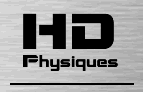| Below we have assembled some
frequently asked question in regards to our site. If you have
any other questions please contact
us and we will be happy to answer them.
Which
Video formats do you use, and is HDPhysiques compatible with
my computer?
HD Physiques uses Windows Media video (wmv)
for our existing HD clips which are compatible with both Windows
based computers (XP, Vista, 7) and Macs, when running it's
wmv viewer "Flip4Mac". We will begin posting mp4 videos that
are compatible with both Windows and Mac platforms as well,
starting winter 2011/2012. As of Nov. 13th 2011, we have
discontinued use of our mpg low-resolution videos. We now only
offer HD formats.
Back to Top
Why
was my access cut off? Was it because I use a
download manager?
Like most sites, we use a bandwidth limiting
system that prevents people from abusing the site and the
server, and slowing things down for the rest of our customers.
We ask that customers do not exceed 2.5 GB of downloads in
any 24 hour period. We feel that 2.5 GB is a happy medium
between giving customers a sufficient amount of content in
one day, and allowing us to have sufficient security in place
from people who abuse the server. However, if you use
a download manager, it causes the software to report false
readings to the server and cut you off after just a few MB.
For that reason, we do not allow download managers.
Please right click on the files you wish to view, and "save
as" to your computer. Do NOT stream the clips.
We are not a streaming site. Please save them to your
computer for playback at your leisure.
Back to Top
Why
does my password no longer work?
Well, besides the obvious (it expired?), it
could be because our system detected your account being used
by multiple people in various countries, and automatically
changed it. If you believe that your password was stolen,
please get a new one by using the form on our "Contact
Us" page. It will be auto-sent to you at the email address
you provided at the time you signed up. Before using
your new password, please make sure you clear your PC of spyware
or viruses, by running (scanning your computer with) your
favorite anti-virus program, and running the FREE programs
Ad-Aware, Malware Bytes, or Spybot, available at www.download.com
for FREE.
Back to Top
What
are the types of memberships offered, and how much does it
cost to join HDPhysiques?
HDPhysiques.com is available in 3 different
memberships - 1-month recurring memberships (auto-renewing
until you cancel), 3-month recurring, and 6-month one-time
subscriptions. Please check your correct currency on
our join page for the prices of memberships.
Back to Top
Which
methods of payment do you accept?
Please see our join page for the various payment
options via CCBill. We also will do manual adds for
customers who wish to use Paypal or send Cashiers Checks,
Money Orders, or Cash in US Dollars. The manual add
memberships are only available for 3 months or greater term
memberships.
Back to Top
I
received an error message from Windows Media Player when trying
to play back your HD clips, what should I do?
If you have older HDP clips (from 2008-fall
2011) already on your computer and run into playback trouble,
you may need to update your windows media player. First, make sure you are using a relatively
newer version of Windows Media Player (such as version 9,
10, or 11). Then, you can run a compatability test here
that might help you determine if you are missing updates or
components to your media player:
ct.drmnetworks.com (note: no "www" in
the address)
If there's something that's not compatible, we recommend running
WINDOWS UPDATES, then updating your windows media player -
in that order. Some links to update your WMP can be found
here:
http://support.microsoft.com/kb/935336
http://drmlicense.one.microsoft.com/Indivsite/en/indivit.asp
http://support.microsoft.com/kb/891664/en-us
Takes these steps using Microsoft INTERNET EXPLORER as your
web browser (after that, you can go back to your preferred
browser). If you've tried that, and still no luck, please contact ECSuite/CCBill
tech support -They have email and toll free phone support
here:
https://support.ecsuite.com/
- Ph: 1-888-736-6475 ; Email: consumersupport@ecsuite.com
Back to Top
I just got a new computer and now my pre-Nov 2011 HDPhysiques clips will
not play - what can I do to fix?
All you have to do is take a couple
of seconds to restore your media licenses for your new computer.
Simply use your username and password to download them from
here: http://license.drmnetworks.com/restore/Login.aspx
- NOTE - YOU MUST USE INTERNET EXPLORER AS YOUR WEB BROWSER
FOR THIS PAGE. After that, you can go back to using your
preferred browser.
Back to Top
Do
you sell DVD's or Blu-Ray Discs of your content?
Not at this time. We may do that in
the future. In the meantime, you can view "Feature-Length"
videos, and specially edited themed collections of a growing
library of our fabulous female muscle videos, by checking
out our www.HDPhysiques.net
Video-On-Demand store.
Back to Top
How
often do you update the site? What can I expect? Can I make
suggestions?
You can check our entire update history
since our inception, by viewing our "News"
page. Our record speaks for itself. We update with
premium video, and photo galleries, with industry-leading
regularity. We have special sections for Bonus
Media content, as well as our much appreciated "Fun
Flexes". We aim to please! You can
expect fast response to emails, and you can expect that we
will be open to your ideas and suggestions on how we can
improve. Feel free to suggest new models to us, and of
course, feel free to refer us to your favorite models!
Back to Top
What is High Definition?
High Definition technology represents a whole
new level of quality in the women's physique industry. There
are plenty of sites doing "high resolution" NTSC,
and certainly with good videographers and equipment, that
can look very good. However, that technology is limited by
technical standards nearly 70 years old (yes, that's right,
the National Television Standards Committee format was created
in the late 1930's!). Therefore, even with the best of equipment,
we are limited to only 640x480 resolution, and average to
good color.
In December 1996, the U.S. Congress approved
the ATSC (Advanced Television Standards Committee) standard
for Digital and High Definition TV. By using digital technology,
this system is designed to achieve much greater performance
in every aspect of video.... color, resolution, detail, audio,
etc. Within the ATSC set of standards, there are actually
18 different formats. 15 for standard definition digital (variants
of 640 x 480) and 3 HIGH DEFINITION formats (720p, 1080i,
and 1080p). This type of resolution achieves up to SIX (6)
TIMES the quality of DVD!!!! Perfect to see every muscle fiber
in gorgeous detail on your favorite physique model!
Today, many consumers are buying their first
(or 2nd or 3rd) digital High Definition TV's. Also, computer
monitors are often capable of very high resolution and color
performance and can be considered "high definition"
as well. While most people buy their HDTV monitors for things
like sports and movies, these products also do an outstanding
job displaying pictures of physique women! With so many people
connecting their computers up to these displays, it's easy
now to get High Definition (HD) content from your computer
onto your computer monitor or HDTV.
Back to Top
What
do I need to view High Definition?
All you need is the following:
For 4:3 (squarish) monitors: Resolution of
1024 x 768 or higher, 1280 x 960 or greater recommended
For 16:9 (widescreen) displays: Resolution of 1280 x 720 or
greater.
A computer with the following minimum requirements:
- Windows XP or Windows Vista
- Windows Media Player 9 Series or Higher
- 2.4 GHz processor or equivalent
- 384 MB of RAM
- 64 MB video card
- DVD drive
- 1024 x 768 screen resolution
- 16-bit sound card
- Speakers
Optimum Configuration (for our 1080p
clips):
- Windows XP or Windows Vista
- Windows Media Player 9 Series or Higher
- DirectX 9.0
- 3.0 GHz processor or equivalent
- 512 MB of RAM
- 128 MB video card
- DVD drive
- 1920 x 1440 screen resolution
- 24-bit 96 kHz multichannel sound card
So to sum it up, you need:
1) a computer that is at
least as fast as the above specs
2) a monitor that meets the above specs
3) Windows Media Player 9, 10, or 11
The beauty of these files, is that the file
sizes are not much larger, if at all, than the tradition "hi-res"
MPEG2 clips you see all over the web. The difference is the
encoding/decoding of the information that the computers do
on our end, then on yours. So even though the file sizes are
reasonable, they DO require quite a bit of processing power.
You need to have a fairly modern computer (approx. 2003 or
later) to be able to view the HD files. The faster the processor,
and the more RAM you have, the better.
We publish our content in 2 different
file formats. The first will be a standard low-resolution
(.mpg) file, for our dial-up customers, or for those who just
want quicker access to a given file to see if it's worth their
time downloading the larger versions. The second format will
be the most universally accessible high
definiton format, Windows Media Video (.wmv).
Back to Top
|